Getting Started with SDR
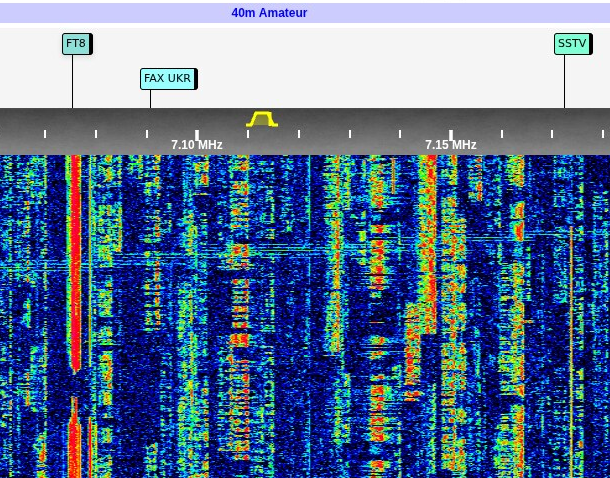
Web SDR gives you a way to try out SDR without even buying a radio.
Enthusiasts around the world have generously installed SDRs and made them available on the web.
All you need is an internet connection, a web browser and some help to get started.
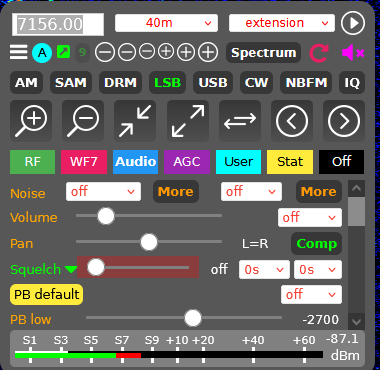 If you would like to find out more download a free presentation that acts as a guide.
Essentially your web connection allows you to listen in and control an SDR remotely, with the guide
showing:
If you would like to find out more download a free presentation that acts as a guide.
Essentially your web connection allows you to listen in and control an SDR remotely, with the guide
showing:
- Examples of web SDRs and where you can find others
- How to control kiwiSDR, which is one of the most common
- How to record IQ data for further processing
- Examples of processing recorded signals using GNU Radio
- Some of the dedicated decoders available via web SDRs
In the guide, processing of recorded file is illustrated using GNU Radio. If you do not have access to this very useful software, then you could try a downloadable Ubuntu image with all that pre-installed. Note that it is quite large (~7GB) and depending on your internet connection will take several minutes to download. When finished, unzip it to see 4 files, 3 are information and 1 is the Ubuntu ISO image file. From there you can follow the instructions to create a boot disk, learn more from the getting started guide and be able to use GNU Radio for yourself.